Show AI search field on result page
- PDF
Show AI search field on result page
- PDF
Article summary
Did you find this summary helpful?
Thank you for your feedback!
In the Workbench, open Result Page > Top Sections.
Click on Add Section and select AI Search Bar.
Add an icon for the search display (e.g. a magnifying glass) under Icon URL.
Under Placeholder Text, enter a display text for the search field (e.g. Enter search).
Workbench:
.png)
Result Page:
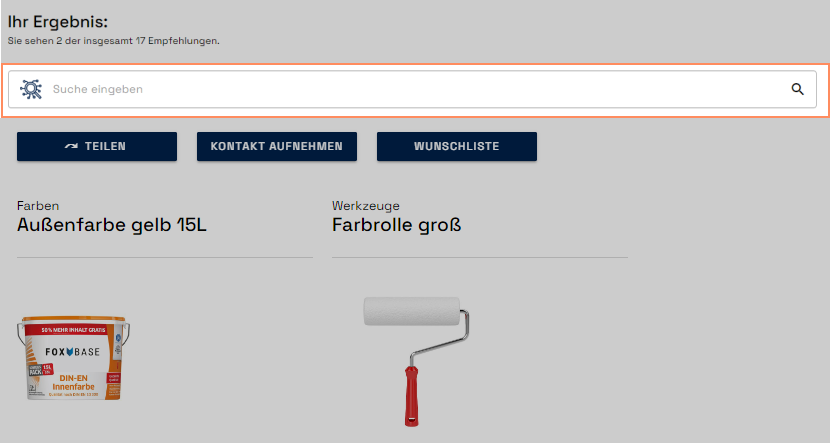
Was this article helpful?

