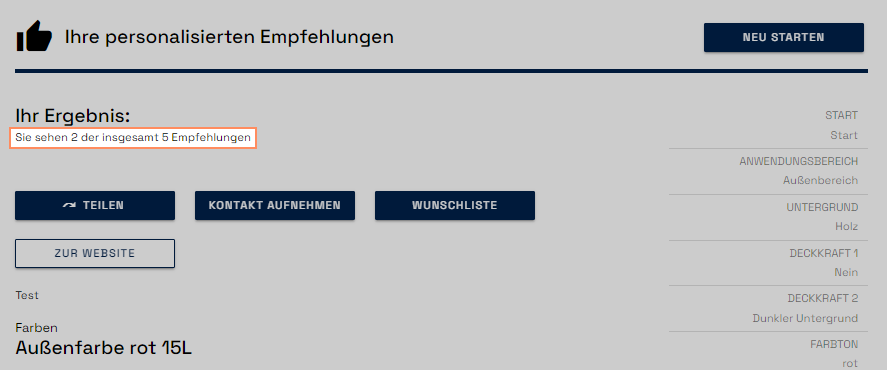- PDF
Number of results
- PDF
Edit quantity of shown results
This setting is about the maximum number of recommendations that the platform displays on the result page.
Open the section Algorithm of the workbench.
Enter the number of recommendations in the Number of Recommendations shown field.
💡For example, if 5 products match the user input and Number of Recommendations shown contains a value of 3, the result page will only show 3 of the 5 recommendations.
How is the prioritization done?
Which products appear depends on the recommendation logic: When using filters, the placement in the data table is decisive. The higher up the products are in the table, the higher the prioritization in the display on the result page.
When using the matrix, the weighting of the values is decisive. If the matrix only contains the values 1 and 0, the prioritization also depends on the product data.
Workbench:
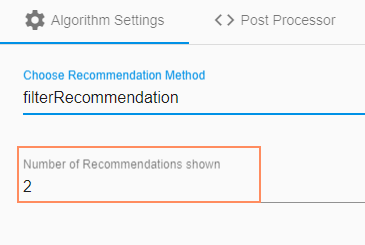
Result Page:

⚠️Note: When using Sort Groups, the number from Number of recommendations shown has no influence. Sort Groups contain their own configuration for the number of products (see related article).
Edit quantity of loaded results
This setting is about the maximum number of recommendations that the platform loads on the result page. If this number is greater than the number of recommendations shown (see section above), the selector user may not see all matching results.
Open the section Algorithm of the workbench.
Enter the maximum number of loaded recommendations in the field Number Recommendations returned below Special Fields.
Workbench:
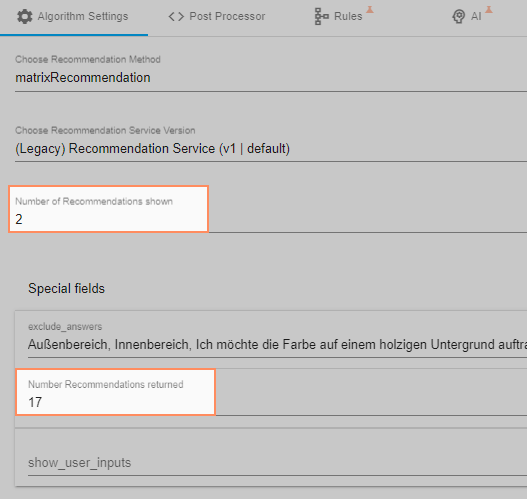
Result Page:
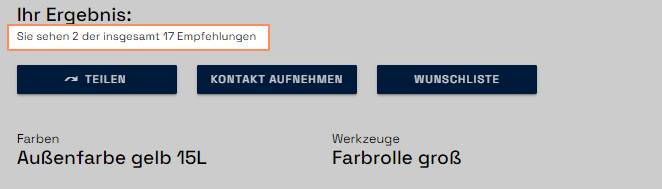
⚠️Note: The image illustrates the loading behavior on the result page. However, the configuration of Number of Recommendations shown does not display a text as shown in the image. To configure a text as shown in the picture, see the following section.
Display number of results as text
Open the Questionnaire section of the workbench.
Check the Recommendation Amount checkbox and open the field by clicking on it.
Enter a text with the following structure in the field Template: You see {{shown}} the total {{total}} recommendations.
The elements {{shown}} and {{total}} are placeholders. The platform automatically replaces these on the result page with the number of displayed and total available products. You can customize the surrounding texts as you wish.
💡 For example, if the Number of Recommendations shown field contains the value 3 (see above) and 5 products match the user input, the user will see the sentence You see 3 out of 5 products.
This means: On the data side, 5 products match the requirements. However, only 3 are visible to the user.
Workbench:
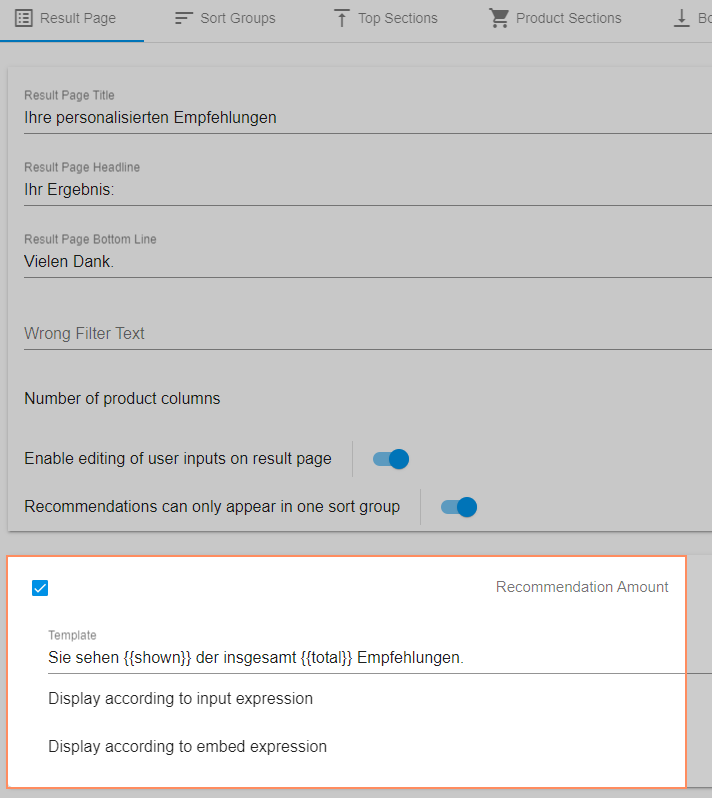
Result Page: