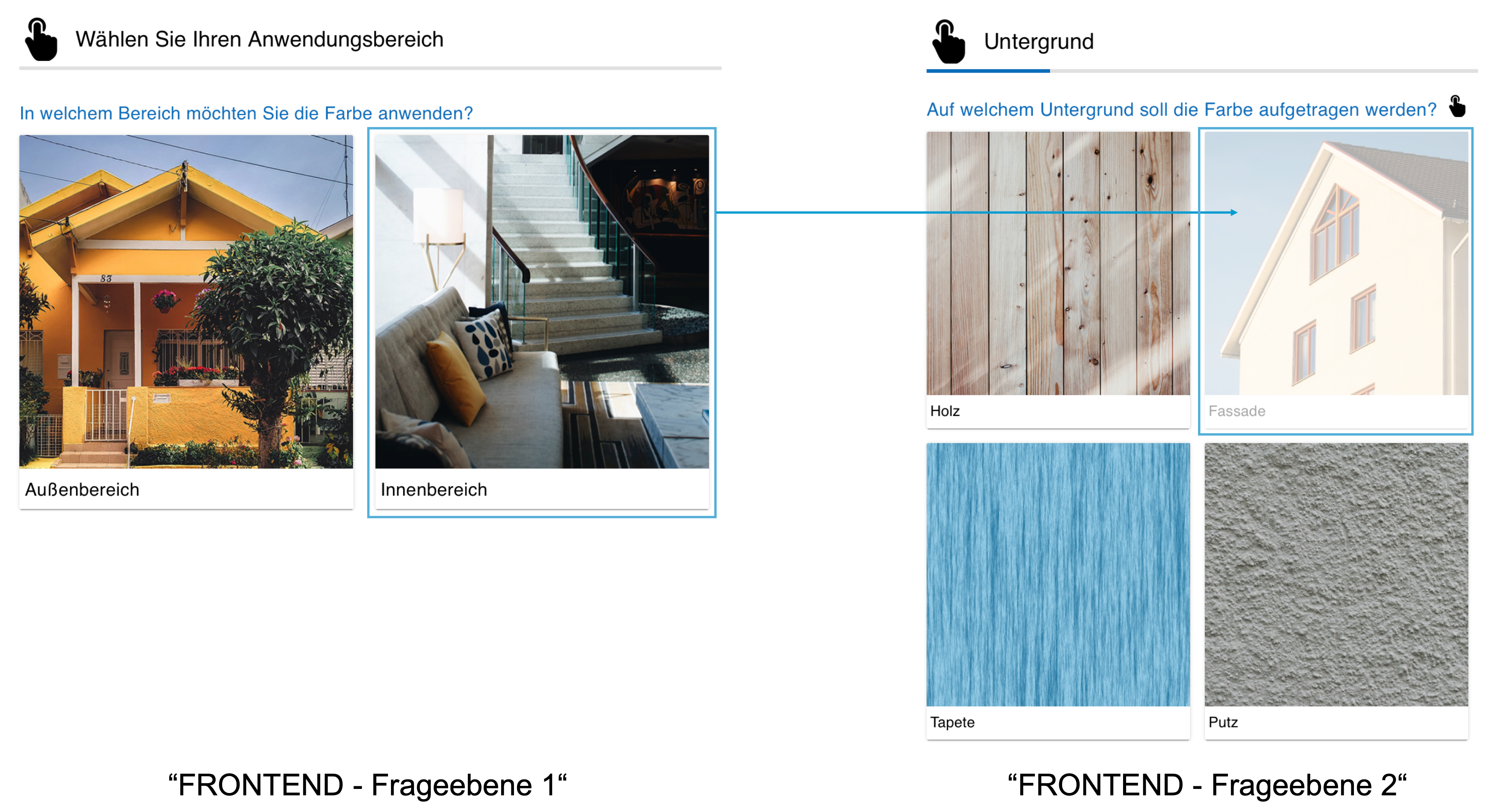- PDF
Create incompatible answers
- PDF
Open the Incompatibilities area in the Workbench.
Click on New group.
In the pop-up, select the answers that cannot be selected at the same time and confirm with Accept.
💡 All answers in a group are incompatible with each other
Please note that all answers that you combine in a group cannot be selected at the same time. For example, if you want to ensure that A and B and A and C are not compatible with each other, the options A, B and C must NOT appear in a group. The consequence is that B and C would also not be compatible with each other. Configure two groups instead. Activate A and B in the first, A and C in the second.
Example: Incompatibilities
The GIF shows the configuration of a mismatch between the answer Interior from question 1 and the answer Façade from question 2.
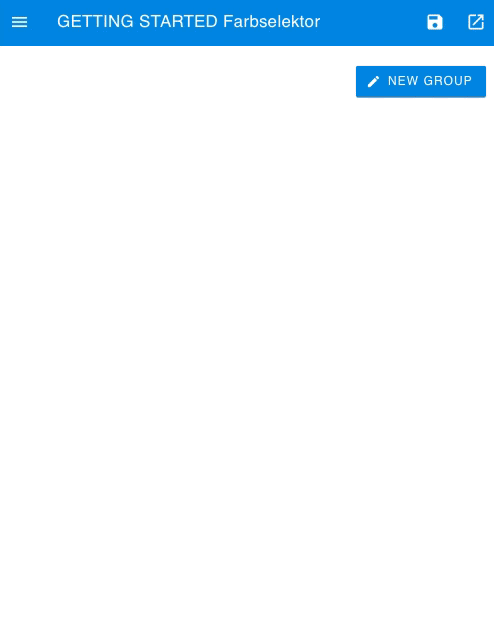
If the selector user chooses the answer Interior in question 1, the answer Facade in question 2 is grayed out and can no longer be clicked on.