- PDF
User interface form page
- PDF
.png)
Add Form Page: Add a new contact form.
Default Contact Form: Standard form. Can be combined with email notifications and Thank You Page.
Custom Form Page: Custom contact form per URL. Email notifications and Thank You Page are not configured in FoxBase, but implemented independently.
Widget Form Page: Customized contact form via HTML. Email notifications and Thank You Page are not configured in FoxBase, but implemented independently.
MetaName: Name of the standard contact form.
Url Endpoint: URL ending of the form.
Form Page Title: Title of the contact form.
Send button label: Label of the button for sending the form.
Form page top text: Text above the form fields.
Form page bottom text: Text below the form fields.
Form Fields (Default Contact Form)
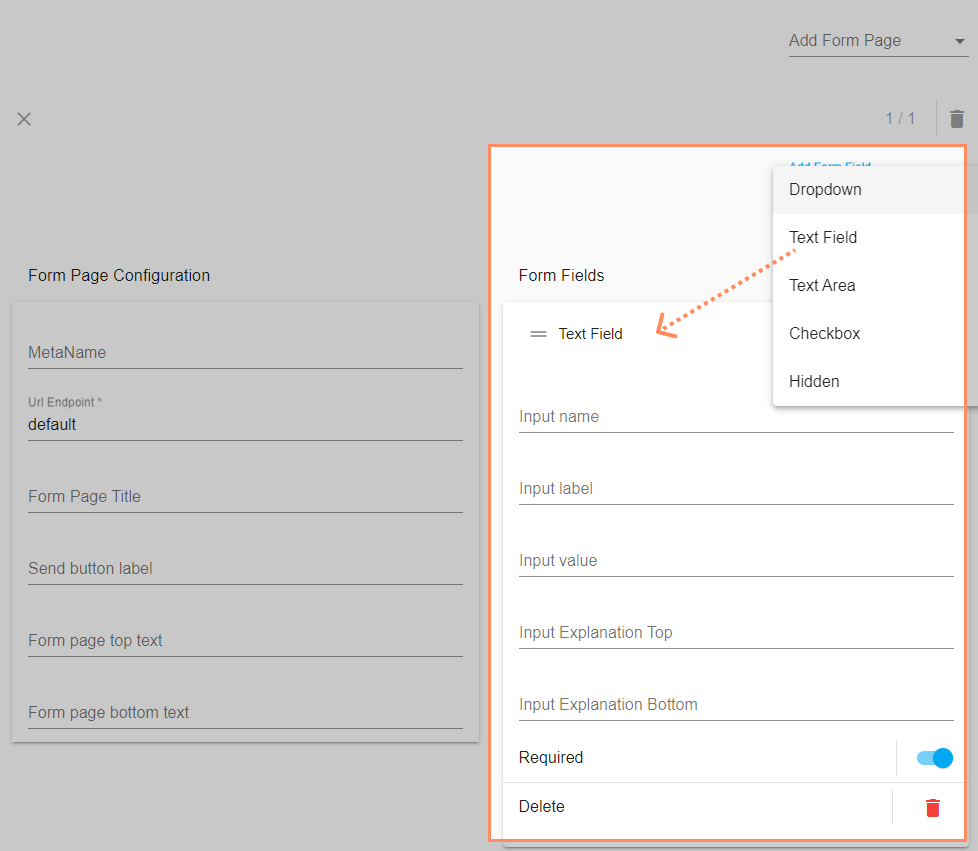
Add Form Field: Add a new form field in the standard contact form.
Dropdown: Add selection via dropdown.
Text Field: Add a single-line text field.
Text Area: Add multi-line text field.
Checkbox: Add checkbox.
Hidden: Add hidden field.
Input name: Technical name of the field. Use this name in the Lead area for the field Recipients to configure an email notification (see related article).
.png)
Input label: Visible name of the field.
Input value: Prefilled value.
💡The input value is not visible to customers. It appears within the email notification, especially in the overview of form entries. Example checkbox: If a customer confirms the checkbox, this entry appears in the email in the form of the input value. If the field in the workbench remains empty, the email will show Input name: true
Input Explanation Top: Text above the field.
Input Explanation Bottom: Text below the field.
Required: Activation makes field mandatory for users.
Delete: Delete the field.
Item Label (Dropdown): Add dropdown options.
Value list (Dropdown): Add dropdown options incl. value. Relevant for sending email notifications based on countries, regions or zip codes (see related article).


.png)