Copy, cut and delete conditions and actions
- PDF
Copy, cut and delete conditions and actions
- PDF
Article summary
Did you find this summary helpful?
Thank you for your feedback!
The Rule Editor allows you to edit elements of each level. By this you can control which condition group or action you want to adjust.
Copy and paste
Click on the three-dot menu of the element you want to copy.
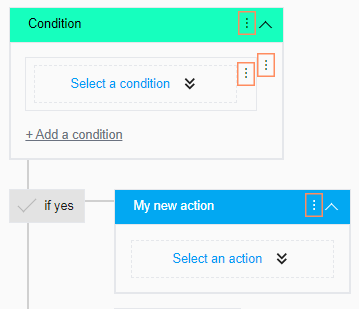
Click on Copy.
Click on +Add a condition or +Add new action and select the Paste option.
⚠️ Conditions can only be inserted in the conditions block and actions can only be inserted in the actions block.
Cut and paste
Click on the three-dot menu of the element you want to cut out.
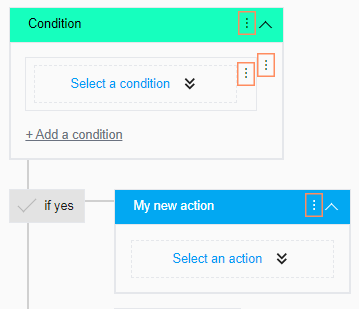
Click on Cut.
Click on +Add a condition or +Add new action and select the Paste option.
Delete
Click on the three-dot menu of the element you want to delete.
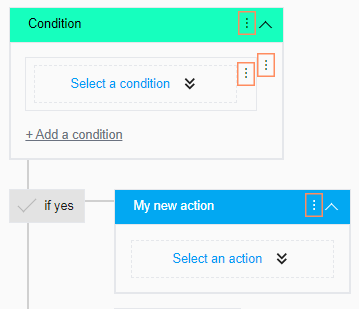
Click on Delete.
Was this article helpful?

