Integrate external content as an IFrame
- PDF
Integrate external content as an IFrame
- PDF
Article summary
Did you find this summary helpful?
Thank you for your feedback!
In the workbench, open Result Page > Product Sections.
Click on Add Section and select IFrame.
Optional: Enter a URL for an icon under Icon URL.
Enter a title for the section under Static Label.
Optional: Select a data column under Label from data. Each recommendation will receive an individual IFrame title.
Enter a data column with the URLs (e.g. video links) under DataSource Column.
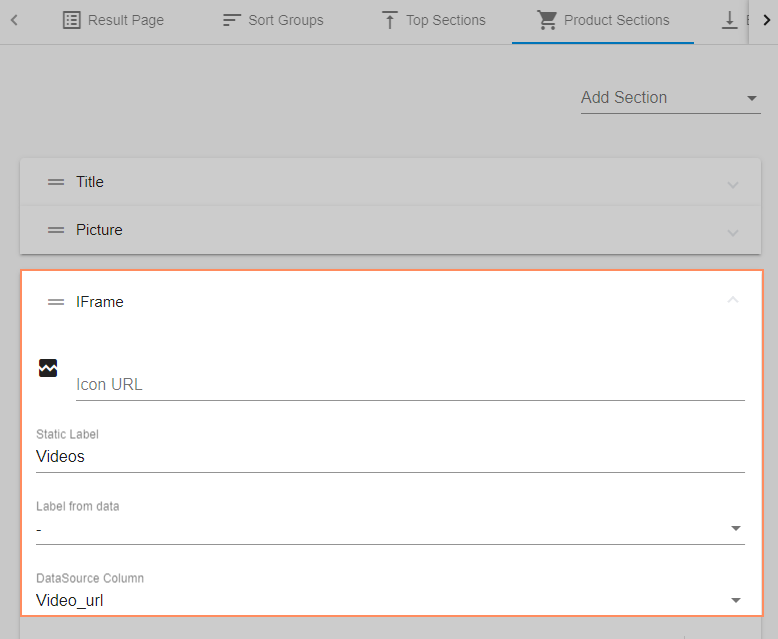
Was this article helpful?

