Open questionnaire
- PDF
Open questionnaire
- PDF
Article summary
Did you find this summary helpful?
Thank you for your feedback!
Open selector in standard language
To view the questionnaire, click on the launch icon in the blue toolbar.
![]()
Open selector in another language
Here you can find out how to open the selector in an already fully configured language.
Click on the Launch parameters icon in the toolbar.
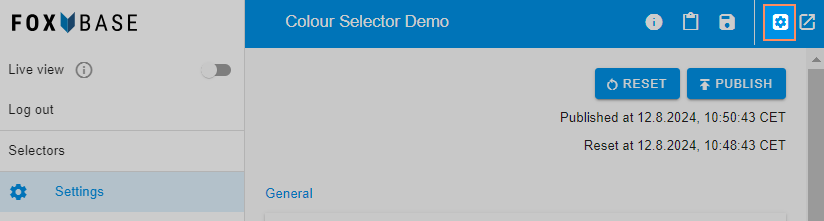
Select the desired language in the dropdown and confirm with Apply.
Click on the Launch icon in the toolbar to open the selector.
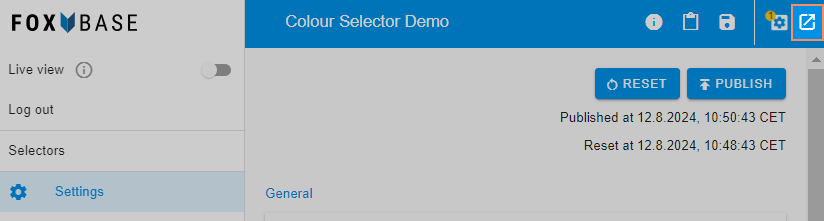
💡Make sure that you have translated both the product data and the texts. Please refer to the related articles.
Was this article helpful?

