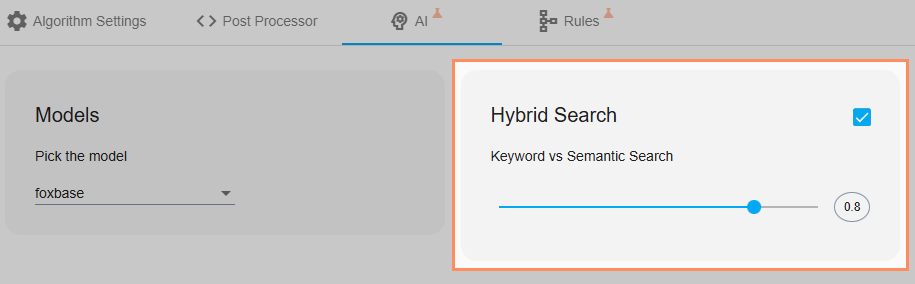- PDF
Configure hybrid search
- PDF
Hybrid search uses a combination of keyword search and semantic search. The position of the slider defines the parts of the respective search model.
With semantic search, the platform understands the meaning of the search terms in context and thus also finds results that do not contain the exact words entered, but are similar in content. Keyword searches, on the other hand, look for exact matches between words.
If you do not activate Hybrid Search, the value 1 (Semantic Search) is used by default.
💡Make sure that the AI feature is activated. Refer to the related article.
Open the Algorithm > AI section.
Activate Hybrid Search by clicking on the checkbox.
Drag the slider to the desired position.
💡The further to the right the slider, the greater the proportion of semantic searches.