Exclude answers from the matrix
- PDF
Exclude answers from the matrix
- PDF
Article summary
Did you find this summary helpful?
Thank you for your feedback!
Some questions do not influence the result and are used for market research purposes. One example is the question of age. You can exclude these answers from the matrix so that they do not influence the product recommendation.
💡The recommendation logic filter automatically excludes all answers from the matrix. By choosing this logic, you do not have to carry out any additional steps.
In the workbench, open the section Algorithm > Algorithm Settings.
Click on exclude_answers under Special fields and select the desired answers.
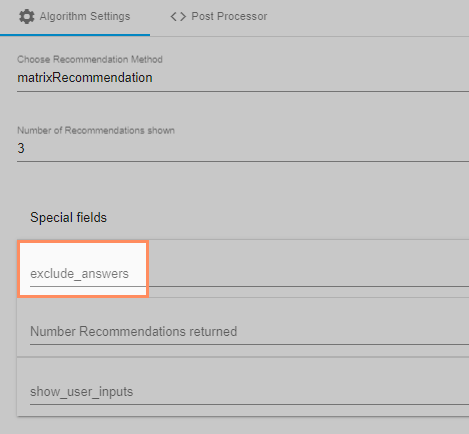
💡 All answers that you select under exclude_answers can contain a 0 in the matrix without any problems. The matrix values have no influence on the recommendation for these answers.
Was this article helpful?

