Add contact option
- PDF
Add contact option
- PDF
Article summary
Did you find this summary helpful?
Thank you for your feedback!
In the workbench, open Result Page > Top Sections or Bottom Sections (i.e. above or below the result).
Click on Add Section and select the option CTA to form page button.
Click to open the field and enter a label for the button under CTA button label.
Select the contact form under Target Form Page.
💡To add the button, you need at least one contact form in the section Form Page.
Workbench:
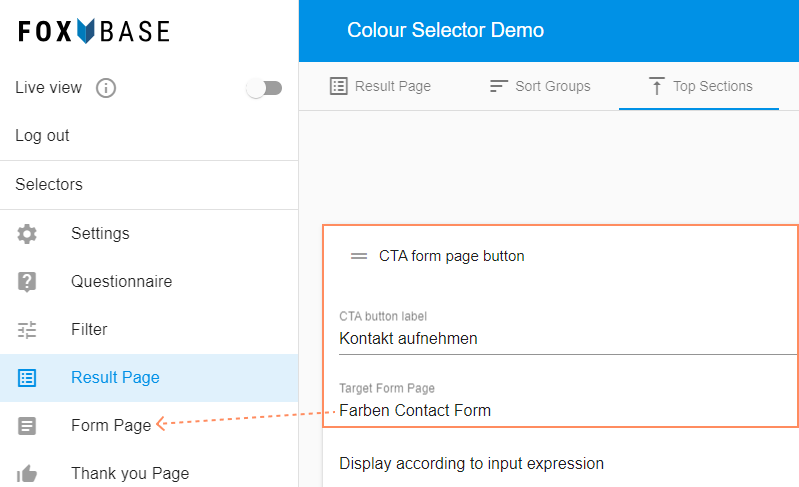
Result Page:
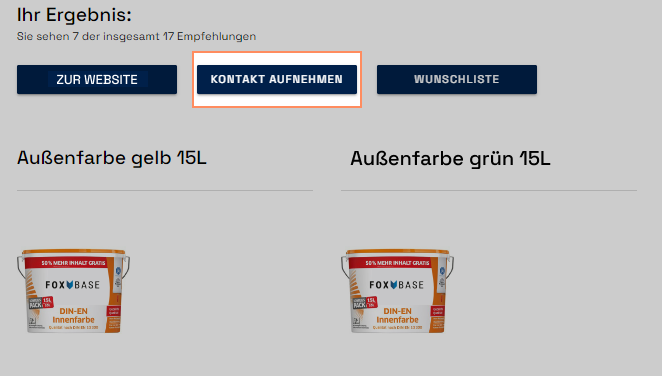
Was this article helpful?

