- PDF
Set multiple conditions
- PDF
You can define several conditions per rule.
This allows you to control, for example, that a calculation takes place when the selector user chooses several answers.
You can also check whether at least one of the conditions is fulfilled (OR relation) or whether all of them must be fulfilled (AND relation).
At least one condition fulfilled (OR relation)
Click on +Add a condition.
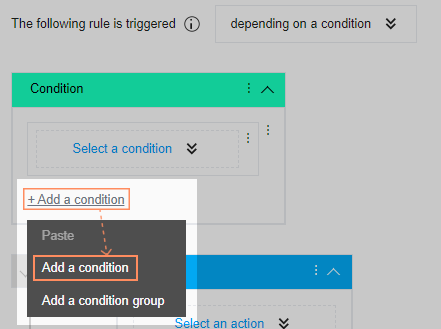
Select the desired condition under Select a condition.
Select the option Any of the following is true in the dropdown.
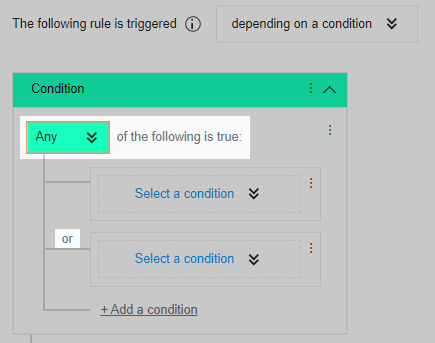
Add any number of conditions by clicking +Add a condition again.
💡You want to know which conditions you can set? Note the related articles.
All conditions fulfilled (AND relation)
Click on +Add a condition.
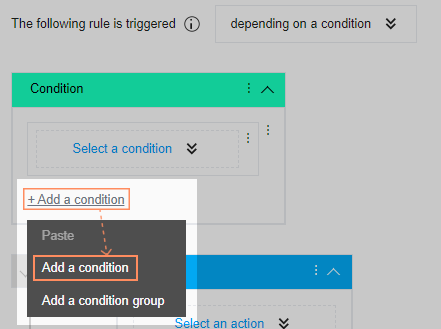
Select the desired condition under Select a condition.
Select the option All of the following is true in the dropdown.
.png)
Add any number of conditions by clicking +Add a condition again.
💡You want to know which conditions you can set? Note the related articles.
Create complex conditions using AND-OR combinations
AND and OR links can be combined with each other. This allows you to create nested conditions and configure your individual business logic in no time at all. The combination options are flexible. Below you can see two examples.
AND-OR combinations: A and (B or C)
.png)
The condition is fulfilled if
Conditions A and B apply or
Conditions A and C apply.
Configuration:
Select the option depending on a condition in the dropdown for the rule trigger.
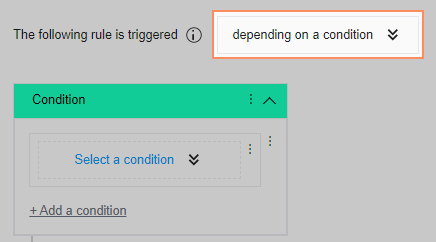
Click on +Add a condition > Add a condition group.
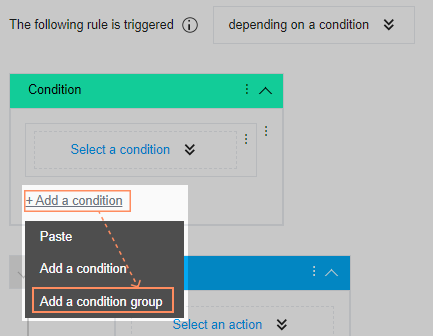
In the newly created condition group, click on +Add a condition > Add a condition.
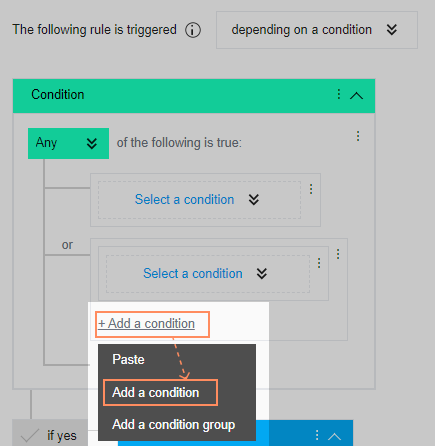
Select the option All of the following is true in the dropdown of the first condition group.
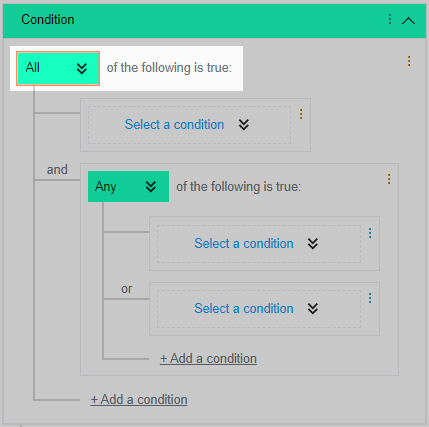
Select the option Any of the following is true in the dropdown of the second condition group.
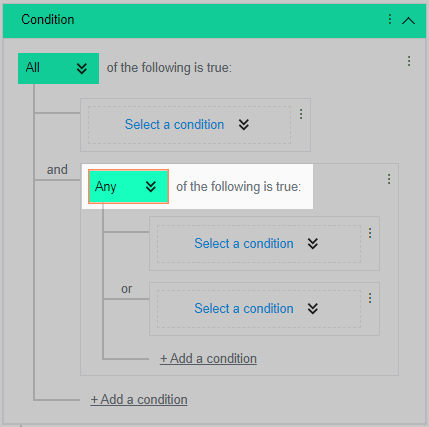
Select the desired condition for each condition under Select a condition.
💡You want to know which conditions you can set? Note the related articles.
AND-OR combinations: (A or B) and (C or D)
.png)
The condition is fulfilled if
Conditions A and C apply or
Conditions A and D apply or
Conditions B and C apply or
Conditions B and D apply.
Configuration:
Select the option depending on a condition in the dropdown for the rule trigger.
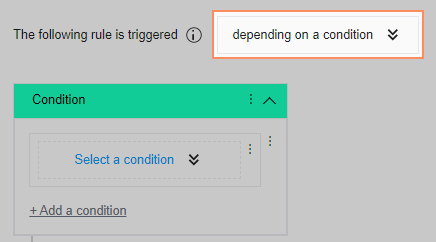
Click on +Add a condition > Add a condition group to create the first condition group.
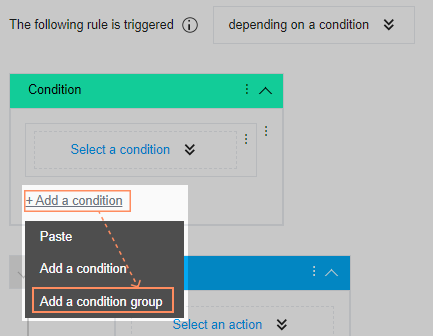
Within the first condition group, click on +Add a condition > Add a condition.
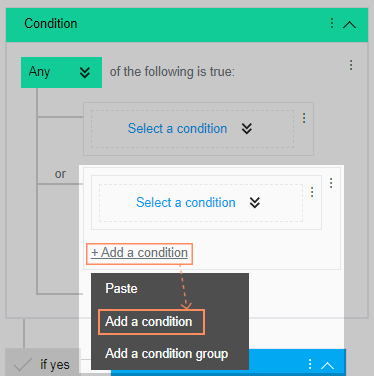
Click on +Add a condition > Add a condition group in the outer field to create the second condition group.
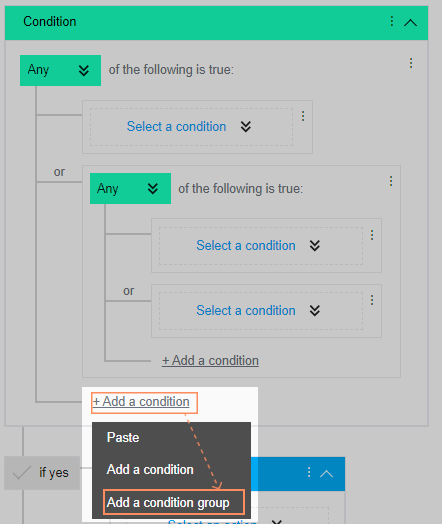
Within the second condition group, click on +Add a condition > Add a condition.
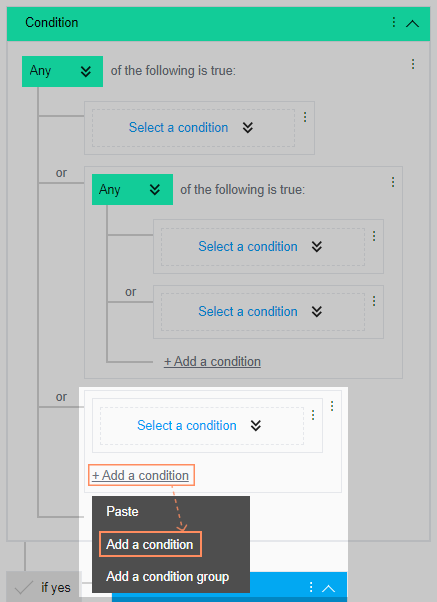
Delete the top single condition.
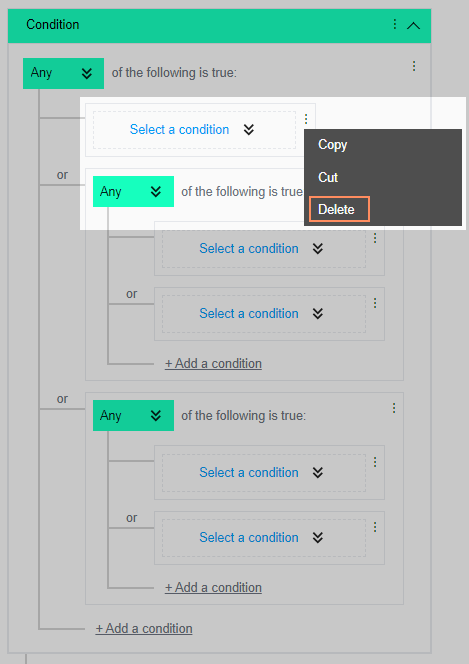
Select the option All of the following is true in the outer dropdown and Any of the following is true in the two inner dropdowns.
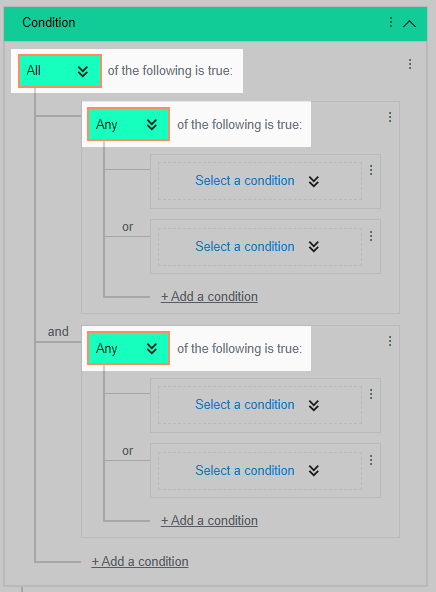
Select the desired condition for each condition under Select a condition.
💡You want to know which conditions you can set? Note the related articles.

