Edit navigation bar
- PDF
Edit navigation bar
- PDF
Article summary
Did you find this summary helpful?
Thank you for your feedback!
Hide navigation bar
In the workbench, open Settings > Questionnaire Settings.
Deactivate the toggle Show questionnaire navigation.
Workbench:

Result Page:

Edit navigation bar
By default, clicking on the navigation bar takes users back to the corresponding questionnaire page. Alternatively, users can also edit the answers directly on the result page.
Open the Result Page section of the workbench.
Activate the toggle Enable editing of user inputs on result page.
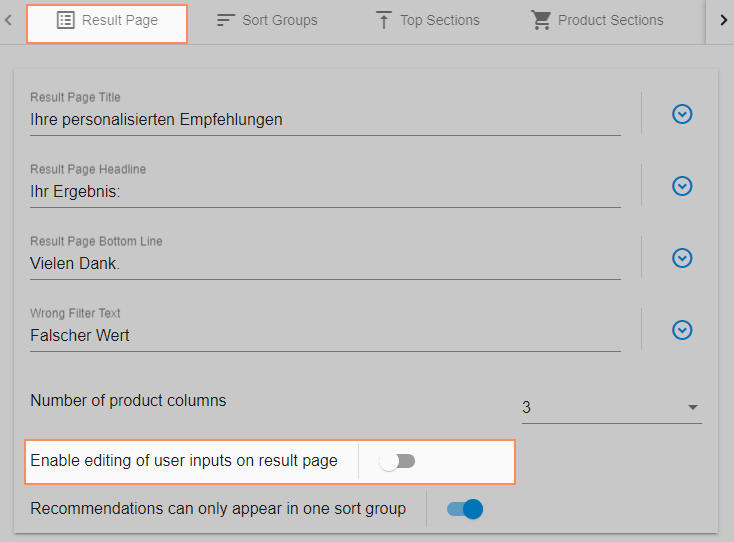
Was this article helpful?

