Add new language
- PDF
Add new language
- PDF
Article summary
Did you find this summary helpful?
Thank you for your feedback!
Open the Translations section of the workbench.
Click on Add Language.
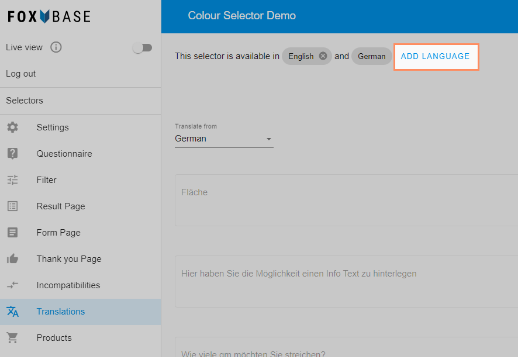
Select the desired language in the pop-up and confirm with Accept.
The new language appears at the top of the list.
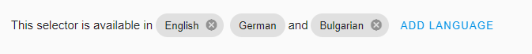
💡Your language is not yet on the list? Your CSM support will be happy to help you!
Was this article helpful?

