No Result Page
- PDF
No Result Page
- PDF
Article summary
Did you find this summary helpful?
Thank you for your feedback!
The No Result Page appears if no product matches the user input. This case can only occur when the matrix is used as a recommendation logic.
In the Workbench, open the Result Page area > No Result Page.
Enter a page title under No Result Page Headline.
Enter information on contact options in the other fields.
Select a contact form under Display Form. The platform then displays the form between the No Result Page Middle Text and No Result Page Ending Text fields.
💡To use Display Form, there must be at least one contact form under Form Page.
Workbench:
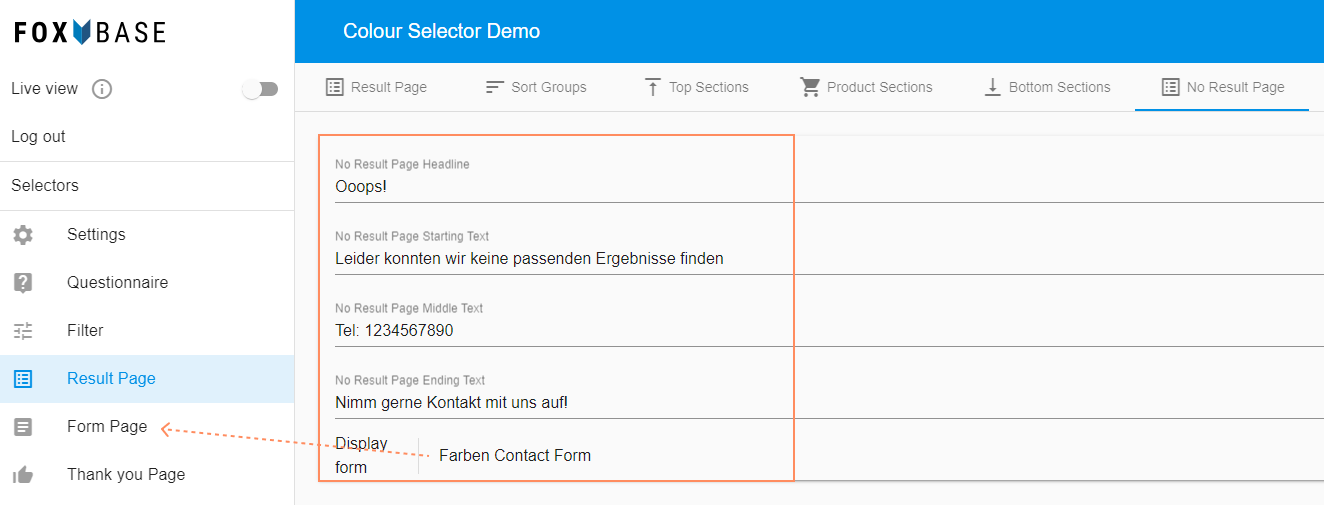
Result Page:
.png)
Was this article helpful?

