Delete, copy, cut & paste elements
- PDF
Delete, copy, cut & paste elements
- PDF
Article summary
Did you find this summary helpful?
Thank you for your feedback!
Delete elements
Click on the element with the right mouse button.
Select the Delete option.
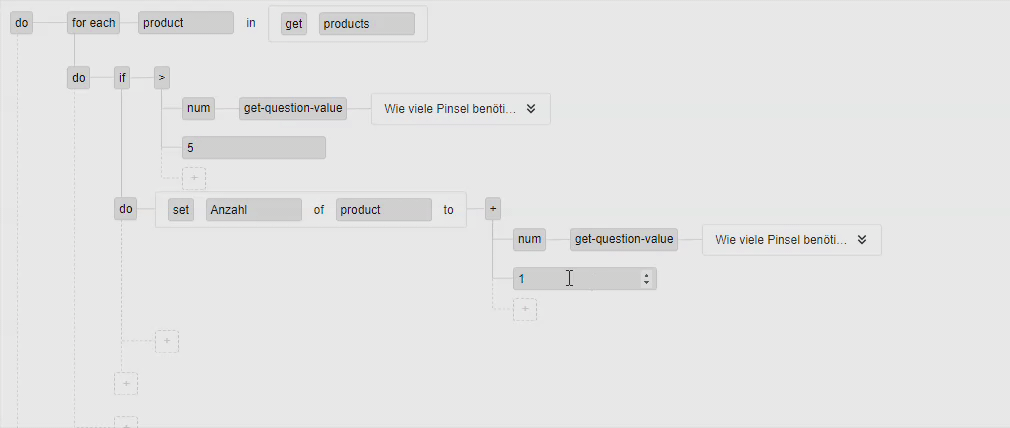
Copy and paste elements
Click on the element with the right mouse button.
Select the Copy option.
Right-click on the desired node and select Paste.
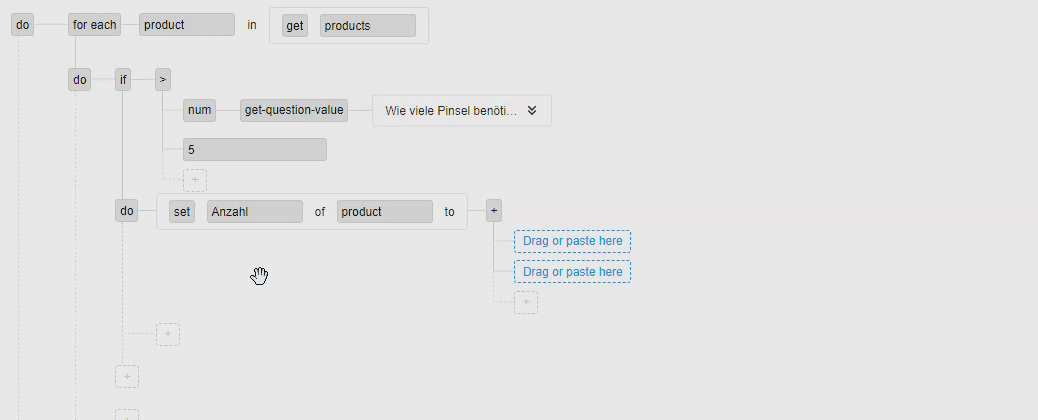
Cut out elements
Click on the element with the right mouse button.
Select the Cut option.
Right-click on the desired node and select Paste.
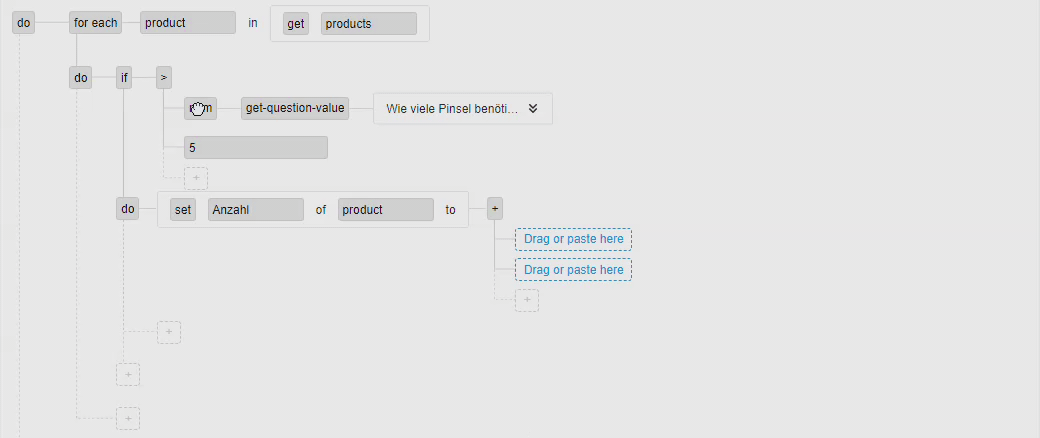
Was this article helpful?

