Display user input
- PDF
Display user input
- PDF
Article summary
Did you find this summary helpful?
Thank you for your feedback!
In the workbench, open Result Page > Product Sections.
Click on Add Section and select User Input.
Optional: Open the section by clicking on it and enter an icon under Icon URL.
Switch to the Algorithm.
Under Special fields > show_user_inputs, select all pages whose user input should appear on the result page.
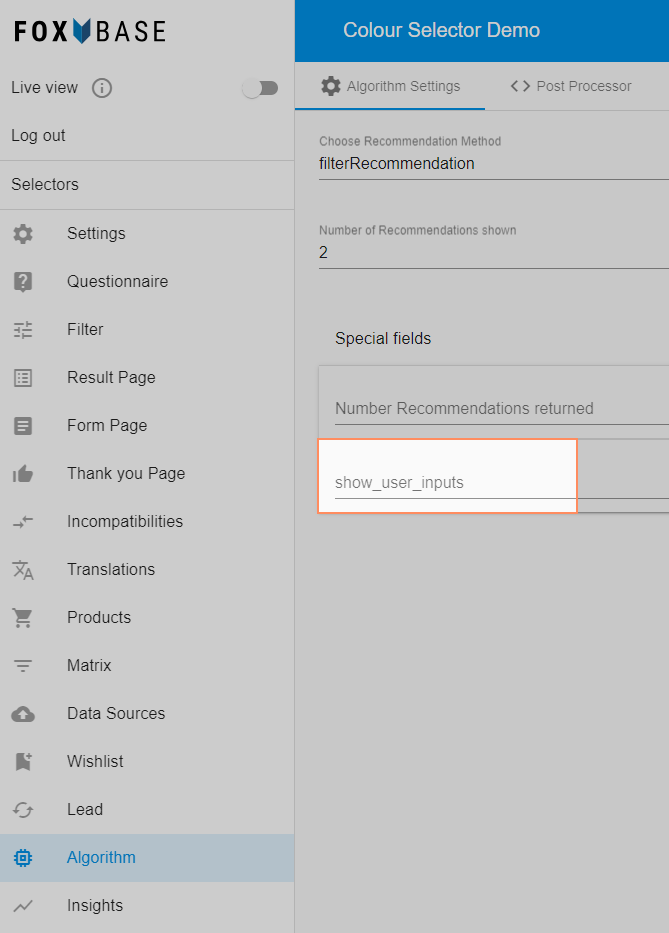
The User Inputs section will show the answers selected in the questionnaire for each recommendation:
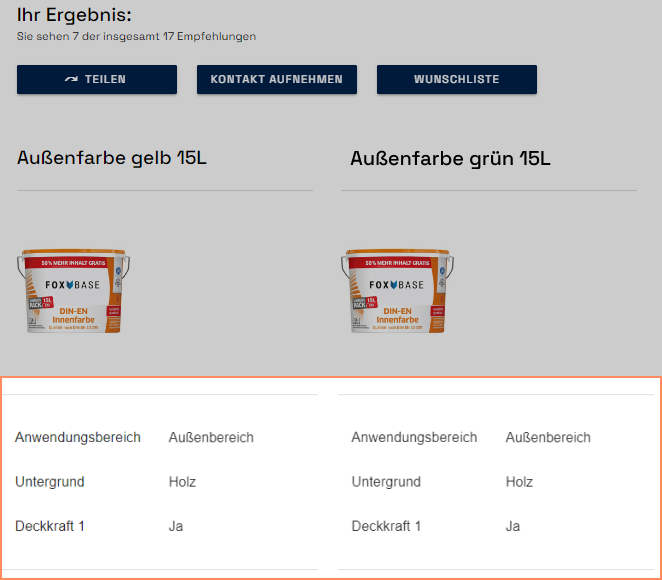
Was this article helpful?

