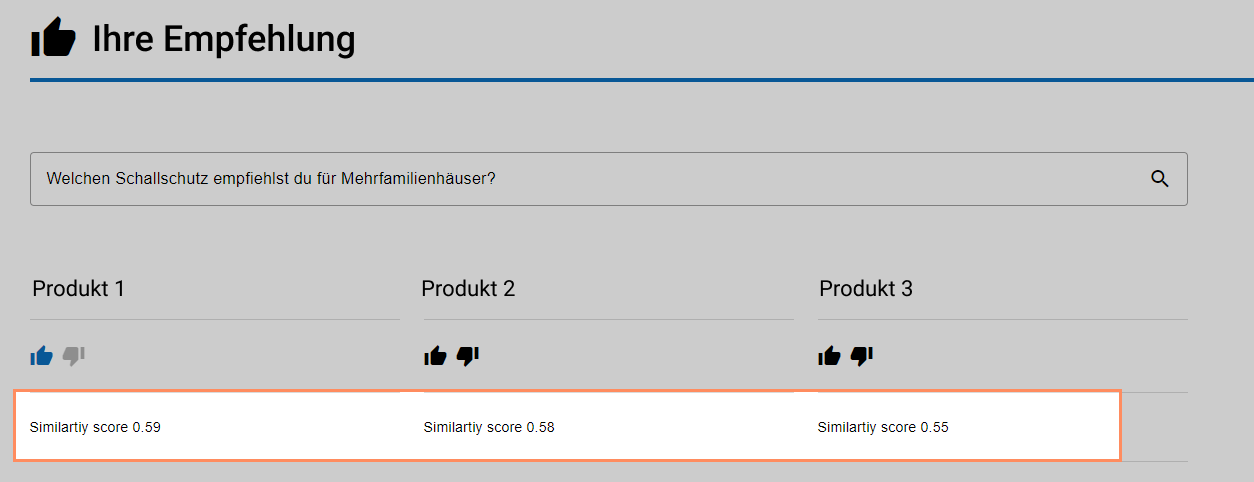- PDF
Configure similarity score
- PDF
The similarity score measures how closely the recommendation matches the search query. You can therefore control whether the search result should correspond exactly to the query or whether the AI should also allow similar results.
In this article you will learn about the following topics:
Set similarity score and reranker
Show similarity score on result page
You can find the feature in the workbench under Algorithm > AI > Search Settings.
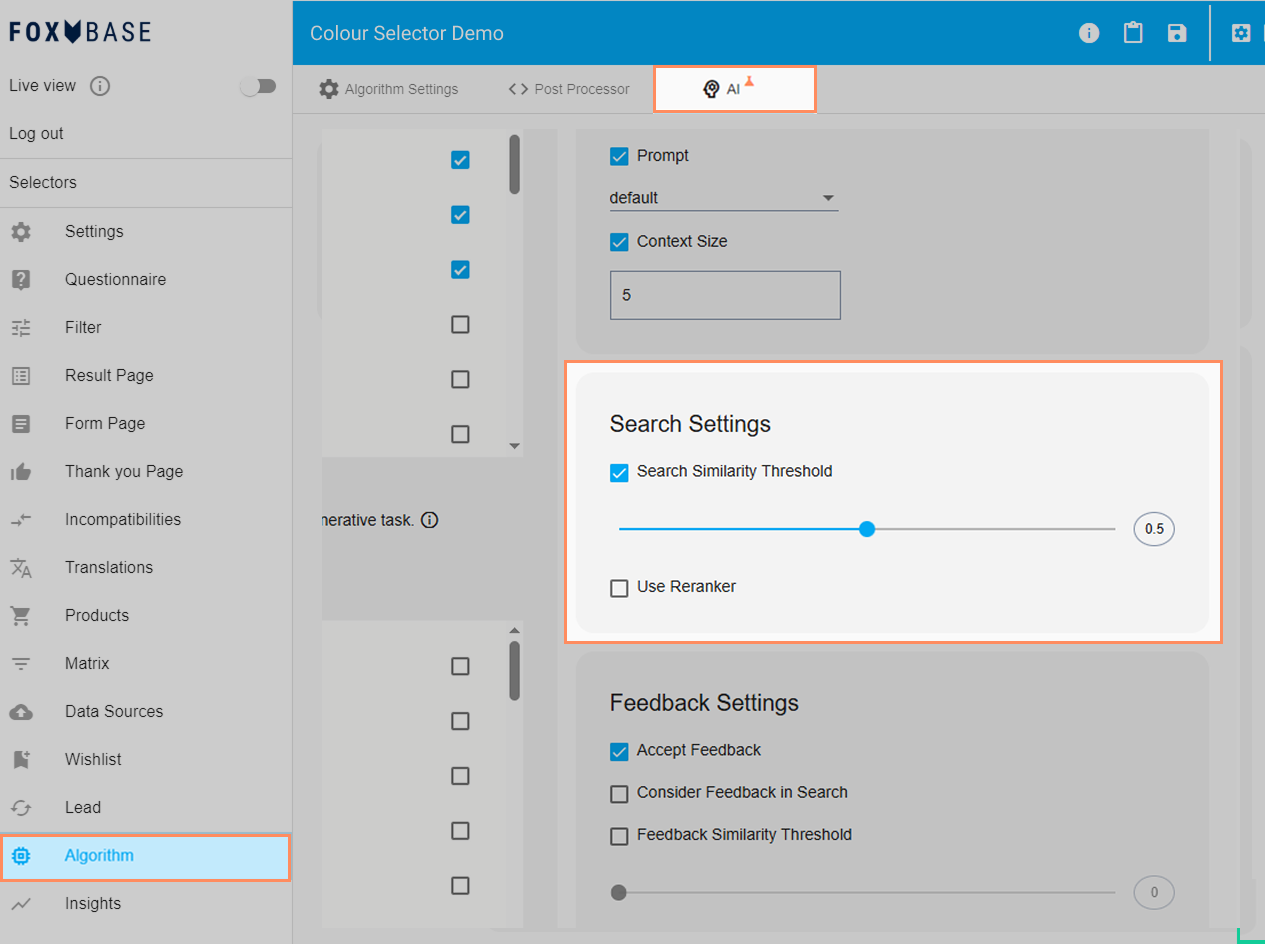
Set similarity score
If the similarity score is not activated, the value 0 is used by default. As a result, all products are sorted by similarity score and the less suitable results with a low similarity score are sorted further back.
You may need to check and adjust the Similarity Score Threshold if you change the model or implement feedback. With more feedback, the Similarity Score also increases. Therefore, make sure to adjust the Similarity Score after you have finished giving feedback and are satisfied with the order of the results. Then, by adjusting the Similarity Score Threshold, you can filter out the products that you don't want to see at the end of the recommendation list.
Please also note the related article on the topic of feedback.
Activate the Search Similarity Threshold toggle.
Drag the toggle to the desired position.
💡The closer the value is to 1, the more the search result corresponds exactly to the query. If you do not see any results on the results page, set a lower value to get more results.
.png)
Setting the reranker
The activation of the Reranker can be used to improve the search results.
The semantic search is carried out in two steps: Firstly, the usual semantic search and secondly, a refinement of the results. The products are then sorted according to how similar they are to the request.
💡The reranker can slow down processing and should therefore only be activated if you only have a few products displayed.
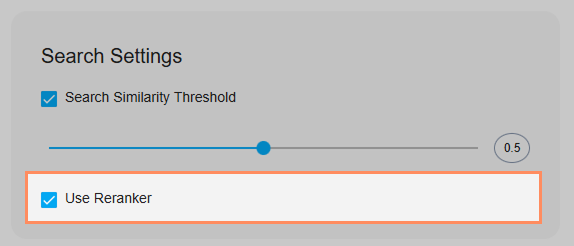
Show similarity score on result page
In the workbench, open Result Page > Product Sections.
Click on Add Section and select Similarity Score.
Enter a title under Label.
Under Precision, select the number of decimal places displayed.
Workbench:
.png)
Result Page: