- PDF
Filter result by text input
- PDF
🟡 Filter for the result page
Text input filters allow selector users to enter terms in a search field on the result page and filter the displayed recommendations again.
💡The search term is only searched within the recommendation attributes configured in the filter.
Configure search within one attribute
Open the Filter section of the workbench and click on Add Filter > Text Input Filter.
Enter a filter label (visible to the selector user).
Click on +Add Filter Function.
Under Recommendation attribute, select the column from the product data. When the user enters a term, the platform searches the attribute selected here.
Select the option CT under Operator.
Workbench:
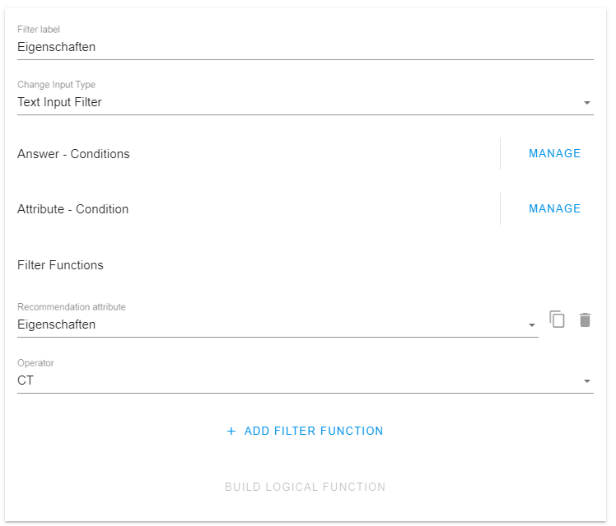
Result page:

Configure search within multiple attributes
Open the Filter section of the workbench and click on Add Filter > Text Input Filter.
Enter a filter label (visible to the selector user).
Click on +Add Filter Function.
Under Recommendation attributes, select the columns from the product data. When the user enters a term, the platform searches the attributes selected here.
Select the option CT under Operator.
Click on Build Logical Function and select the option ||.
Workbench:

Result page:


